Nowadays, many things are wireless. This is the era when humans have entered the convenience of wireless. The roads have become wireless. Our mobile phones are also wireless. Some mice are also wireless, so we now enjoy With the convenience of wireless, we can also enjoy the convenience of wireless in the process of work. Many jobs use wireless scanners. Let's learn how to use wireless scanners. The following small series will introduce you to everyone: How to use the wireless scanner: 1) Connect one end of the data cable with the crystal head to the base, and the other end to the corresponding interface of the computer. At this time, the computer will automatically install a driver. Wait for it to be installed automatically. 2) Scan the barcode on the base with a wireless scanner and the pairing is successful. Note: Different brands may be paired with wireless scanners. This can be found in the product-related manual. 3) Open a notepad, Word document or Excel and other software with cursor blinking on the computer, that is, as long as the keyboard can be input, the wireless scanner can start scanning the barcode, and the barcode data will be transmitted to the barcode. In the computer. If the transmission is successful, the wireless scanner test can be used normally. note: The above method step test process is suitable for most brands of wireless scanners. However, due to different brands, the structure and configuration of the wireless scanner may be slightly different. If it is different, please refer to the instructions of your wireless scanner. It is also worth noting that some wireless scanners are instant. Transmitted, that is, when the wireless scanner scans the barcode, the barcode data is immediately transmitted to the computer, and some wireless scanners support the batch transmission mode, that is, after the barcodes to be scanned are scanned, and then transmitted to the computer through the base. Wireless scanners are a must-have tool in many jobs. This article introduces you how to use wireless scanners.
Advertising Profiles Brushed Colorful Poster Frame with The Below Colors and Models for You
Frames Now offers an extensive aluminum models range includes black, silver, golden, red, white, champagne picture frames. So no matter the size of your piece, we take the hassle out of finding the right frame for your art, memorabilia or photographs.
Silver Poster Frame,Brushed Poster Frame,Indoor Advertising Display,Slim Line Poster Frame Chengdu GodShape Sign Co., Ltd , https://www.signsgs.com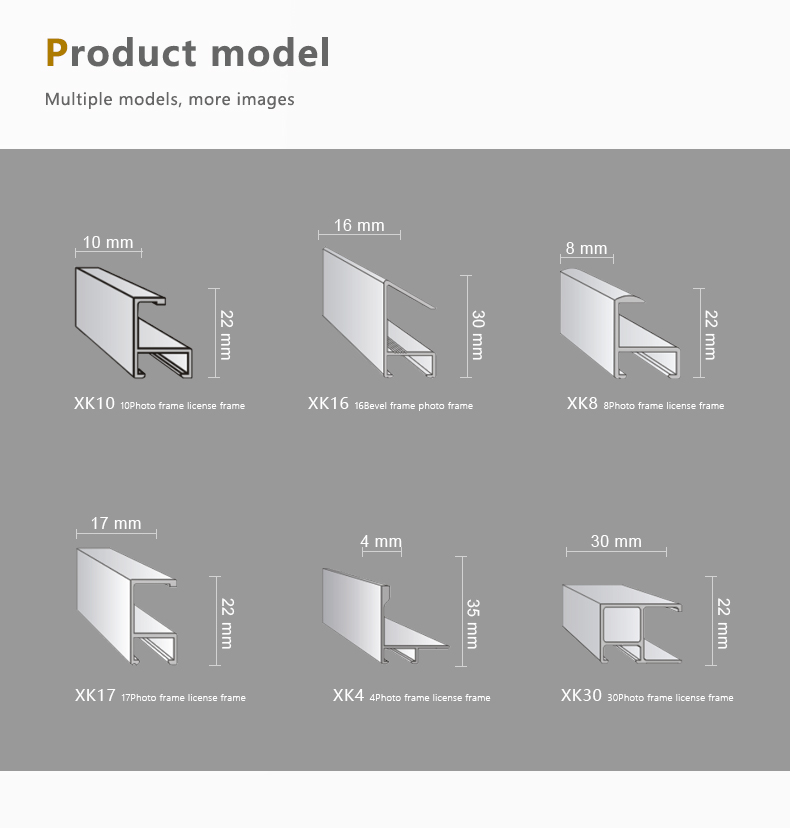
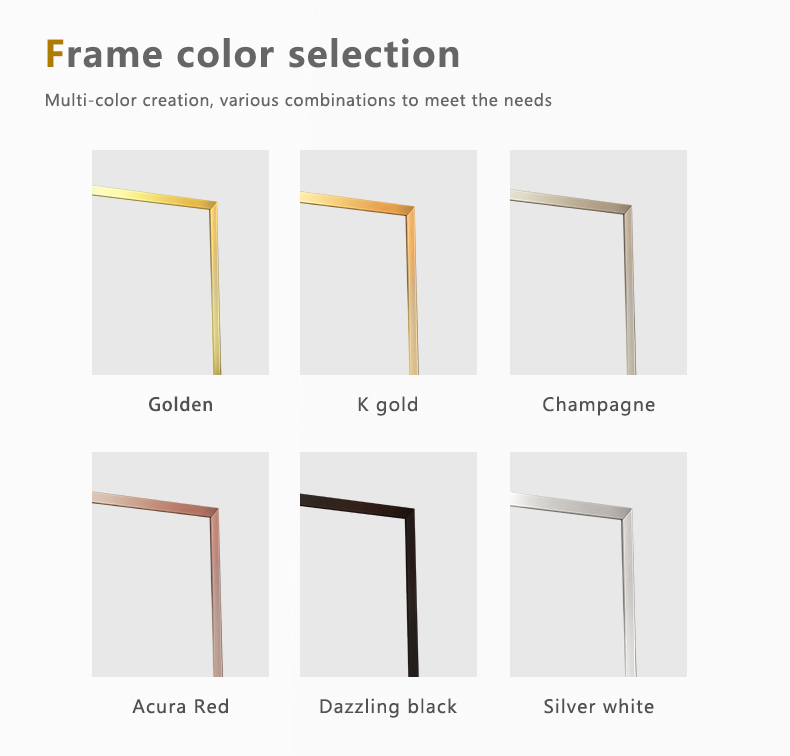
Aluminium frames are a modern and clean way to display your beautiful family photos, art or memorabilia.
Modern Aluminium Picture Frames are becoming increasingly popular in interior design. Elegant and sophisticated, an aluminium frame will compliment your piece and look striking against almost any paint colour.


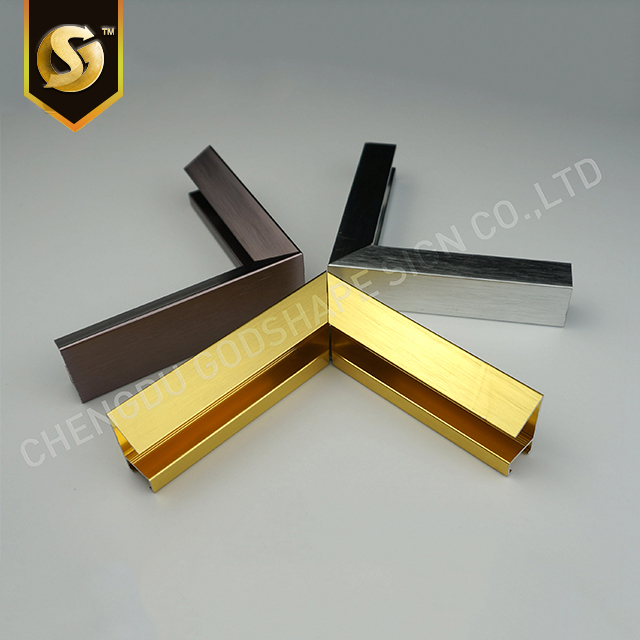
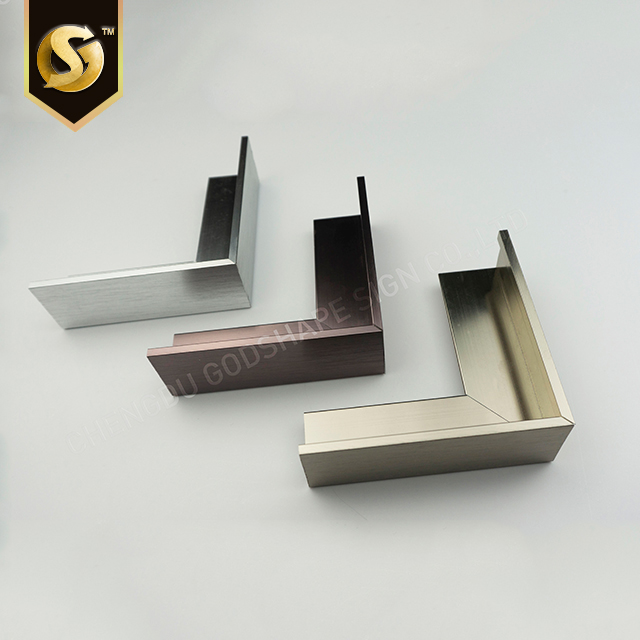

Introduction to the use of wireless scanners